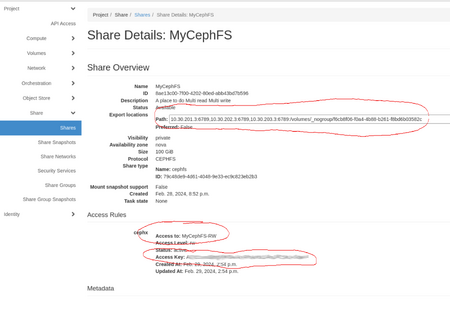Translations:CephFS/20/en
Jump to navigation
Jump to search
- Create an access rule to generate access key.
- In Project --> Share --> Shares --> Actions column, select Manage Rules from the drop-down menu.
- Click on the +Add Rule button (right of the page).
- Access Type = cephx
- Access Level = select read-write or read-only (you can create multiple rules for either access level if required)
- Access To = select a key name that describes the key, this name is important, it will be used in the cephfs clien config on the VM, we will use MyCephFS-RW on this page.